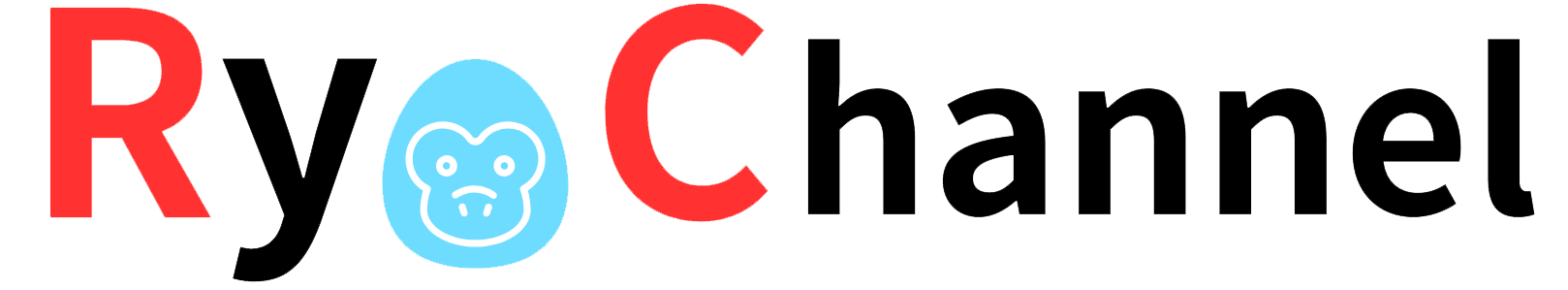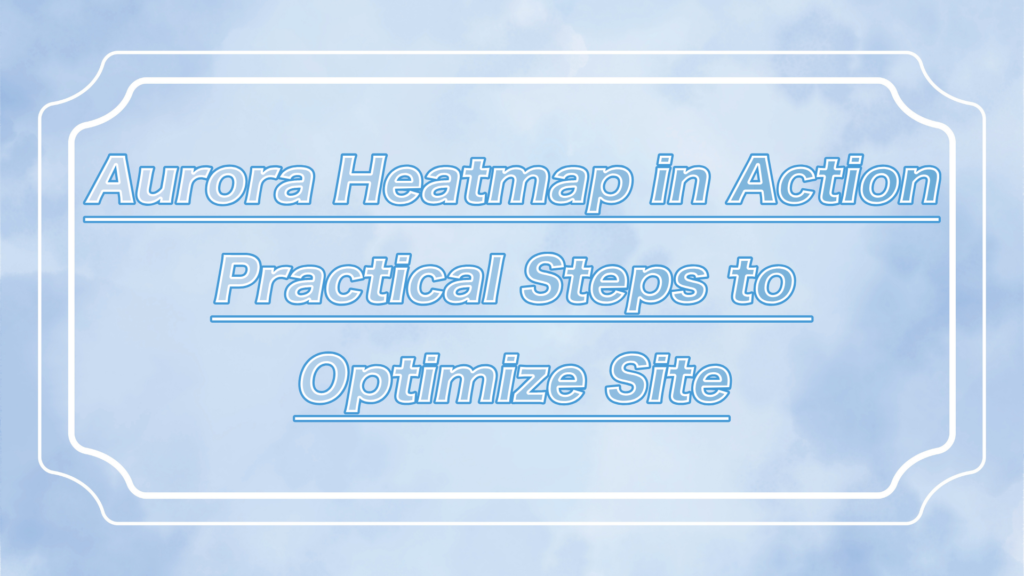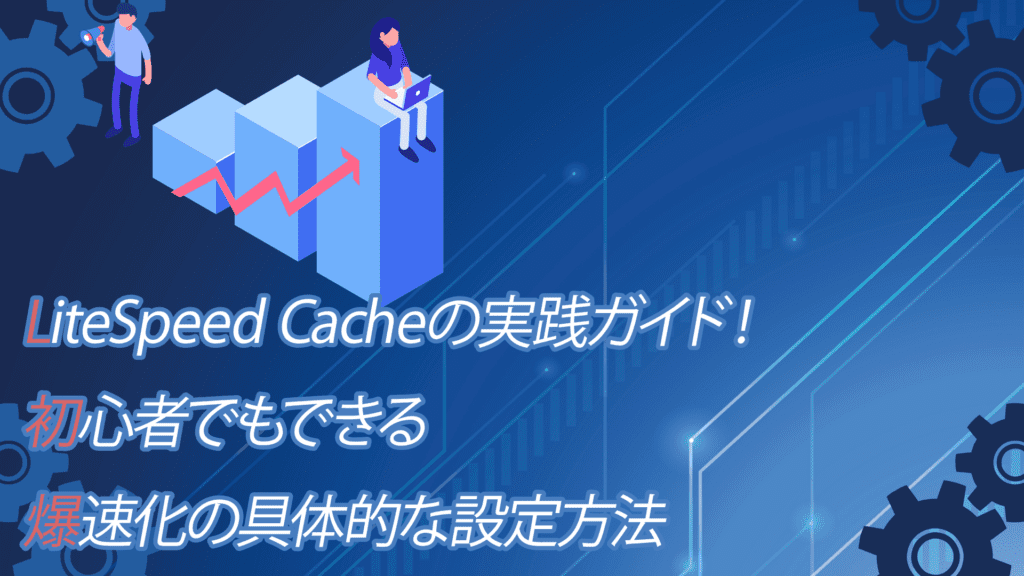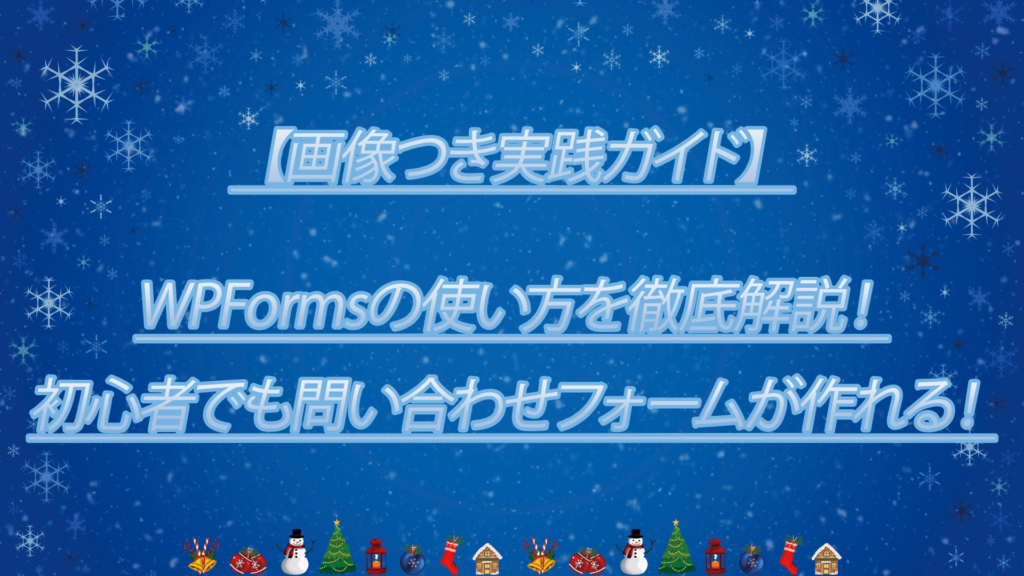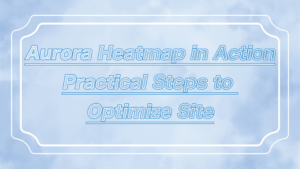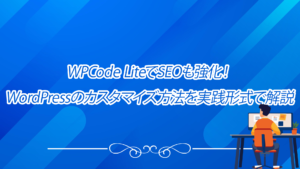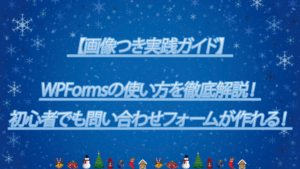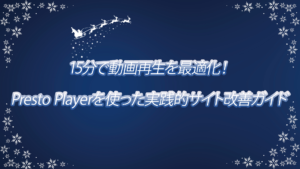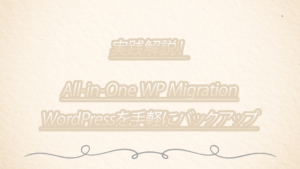ーArticle Levelー
- Beginner
- Importance
- Difficulty
When implementing the WordPress SEO plugin “Rank Math SEO” to strengthen your site’s SEO, the first thing you should do is run the “Setup Wizard”.
This practical guide will walk you through the process of easily setting up Rank Math SEO using the Setup Wizard, step by step.
Even if you’re just starting with SEO, this guide provides hands-on, practical instructions, so feel free to use it as a reference!
 ryo
ryoHello! I’m ryo.



I’m your assistant!
Recommended Articles:「Wordfence Security: How to Prevent Unauthorized Access」
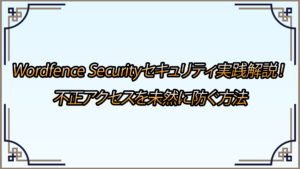
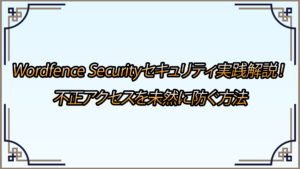
What is Rank Math SEO?
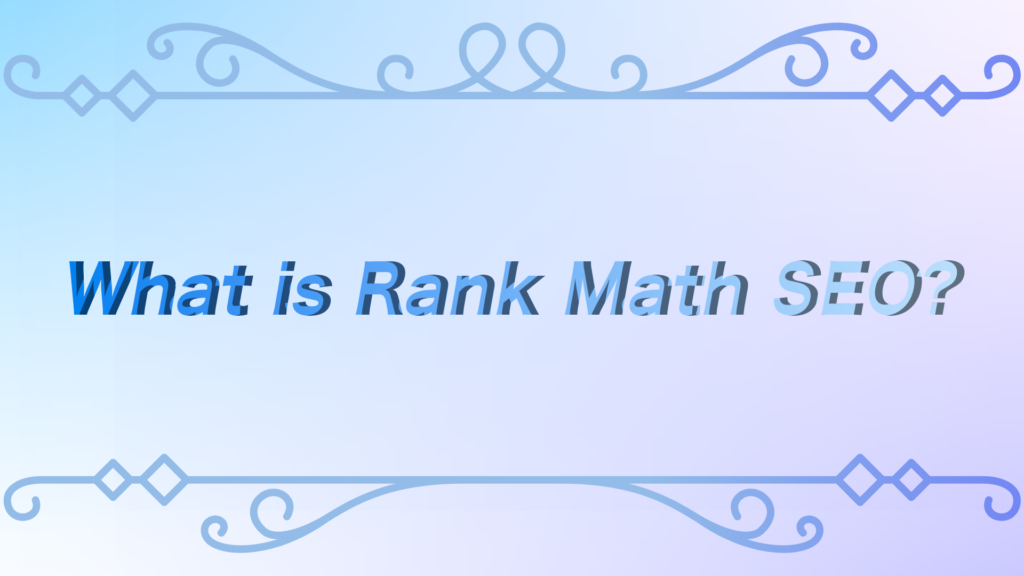
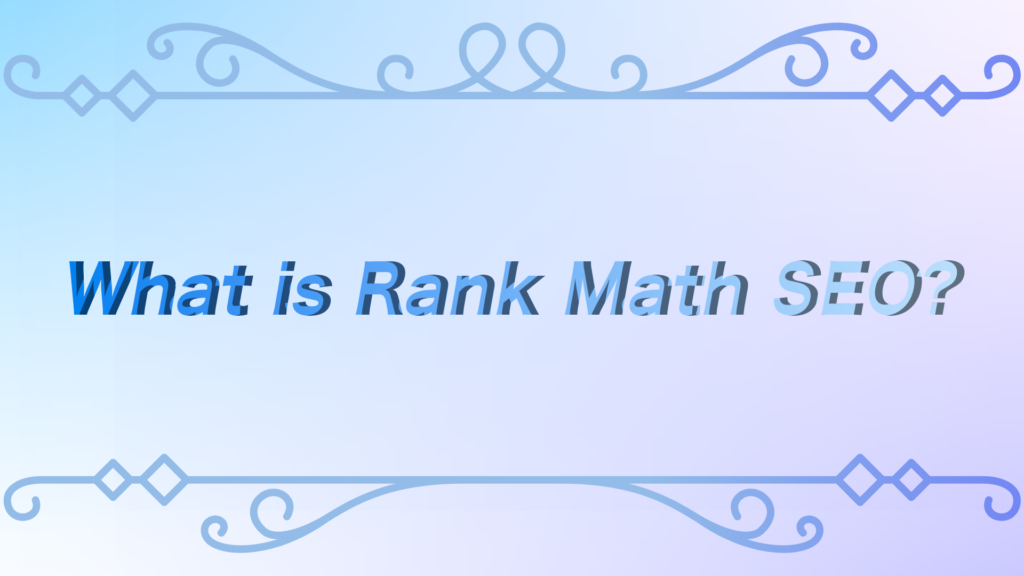
Rank Math SEO is a powerful SEO plugin for WordPress that is user-friendly and provides an easy-to-use tool for implementing SEO strategies.



SEO is a crucial element for website management!
It offers a wide range of settings for SEO optimization, and with its high functionality even in the free version, it is widely loved by many site owners.
- Easy Setup: The setup wizard allows even beginners to easily configure the settings.
- Comprehensive SEO Features: Manage essential SEO elements such as metadata, sitemaps, and structured data all in one place.
- Integration with Google Search Console and Google Analytics: Directly view search results and traffic data.
- Fast Performance: The plugin is lightweight, minimizing the impact on site speed.
- Automation: Automatically optimizes SEO settings, reducing the workload.
Features of Rank Math SEO
Rank Math SEO has features that cater to a wide range of users, from SEO beginners to professionals.
Let’s highlight some of the key features.
When you first install Rank Math, the setup wizard starts automatically, allowing you to easily configure optimal SEO settings. It is beginner-friendly, making it easy for anyone to complete the setup in a short amount of time.
Rank Math features a function that displays an SEO score for each page and provides suggestions for improvement to increase the score. This helps to efficiently enhance your SEO.
You can fine-tune various aspects, such as sitemap, metadata settings, and structured data management, as needed.
You can automatically redirect 404 errors and broken links, maximizing the effectiveness of your SEO.
You can add rich snippets (such as reviews, ratings, price information, etc.) to posts and pages, making them more likely to appear in search results.
Rank Math integrates easily with Google Analytics, allowing you to view traffic and page performance in real-time.
[Practical Guide] How to Set Up Rank Math SEO Setup Wizard
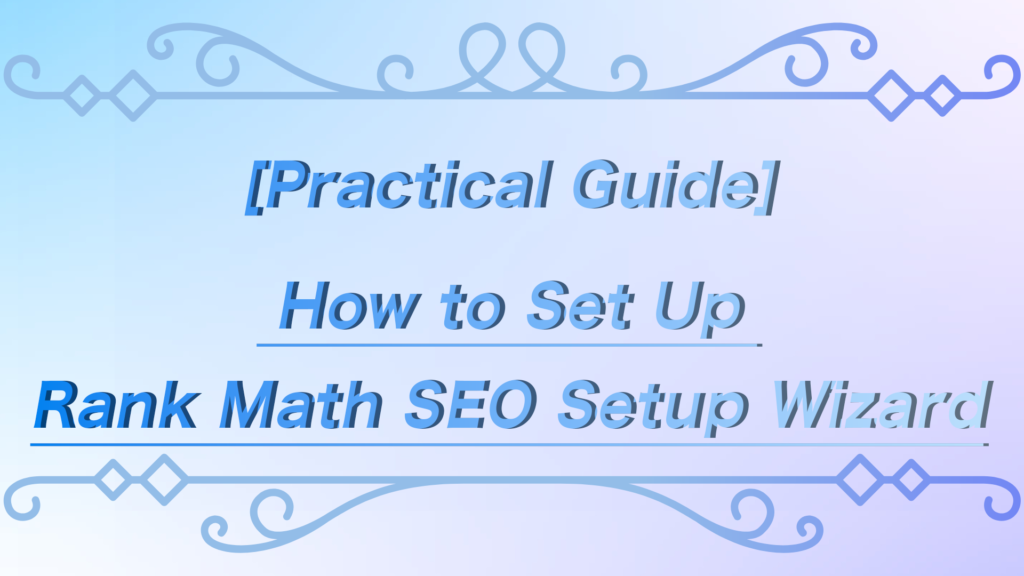
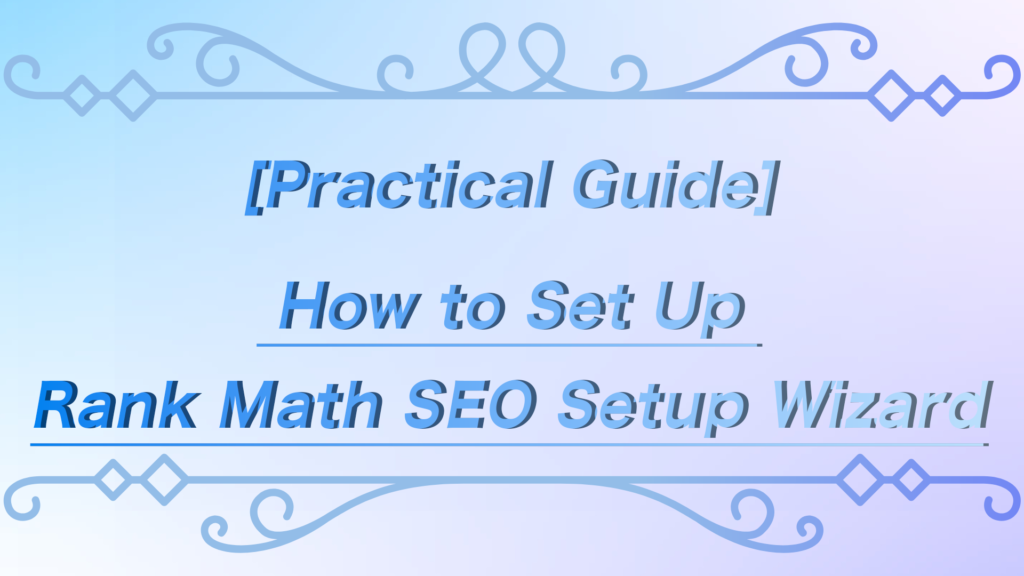
Let’s walk through the practical setup of the Rank Math SEO Setup Wizard!
- Install Rank Math SEO
- Connect Google Account
- Choose Rank Math Setup Mode
- Import SEO Settings
- Verify Basic Settings
- Integrate Google Search Console and Google Analytics
- Link with Google Services
- Setup Complete



Is it not enough just to install it?



You need to complete the setup to unlock its full potential, so let’s go through it together.
Installing Rank Math SEO
First, install the Rank Math SEO plugin on your WordPress site. The installation process is simple.
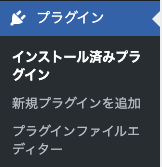
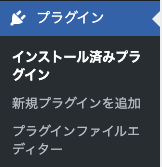
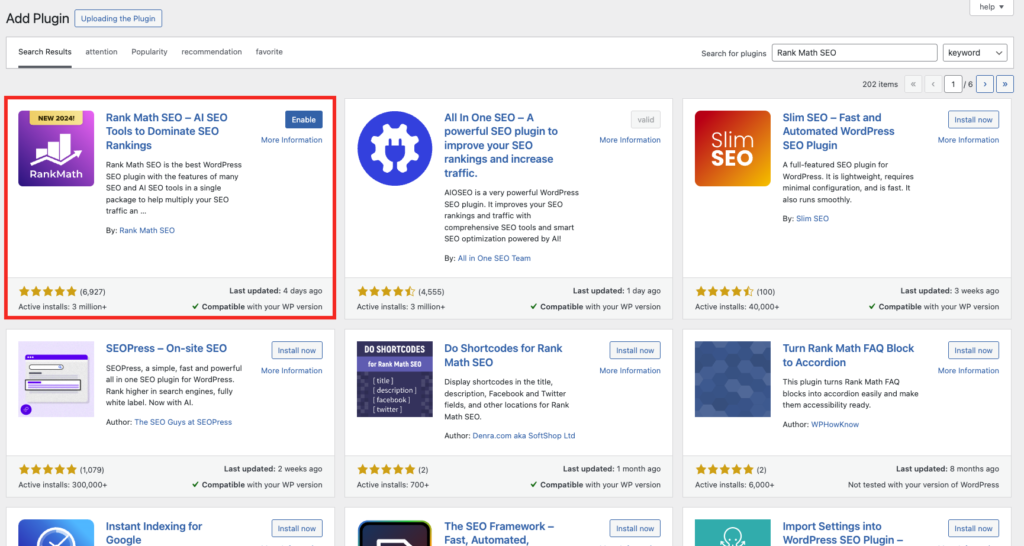
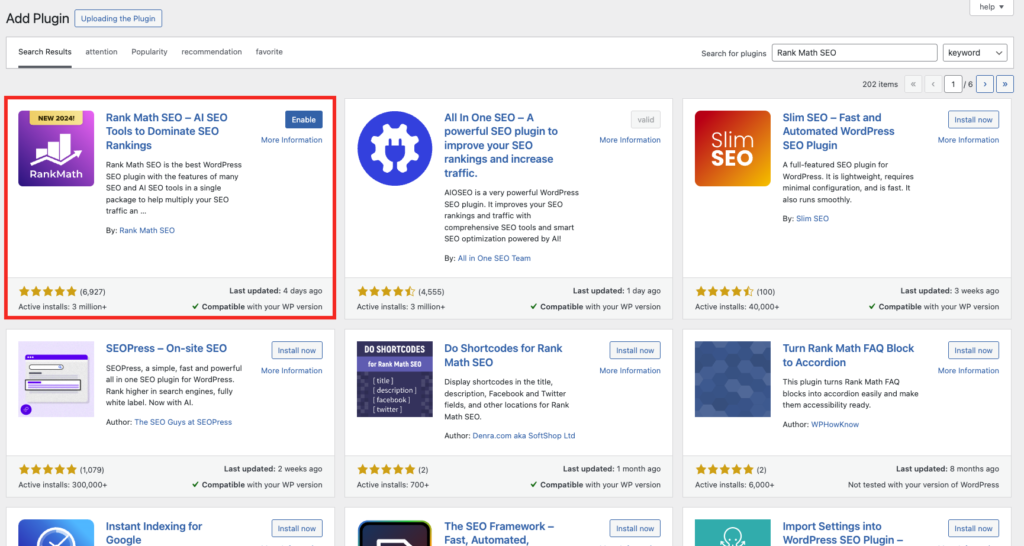
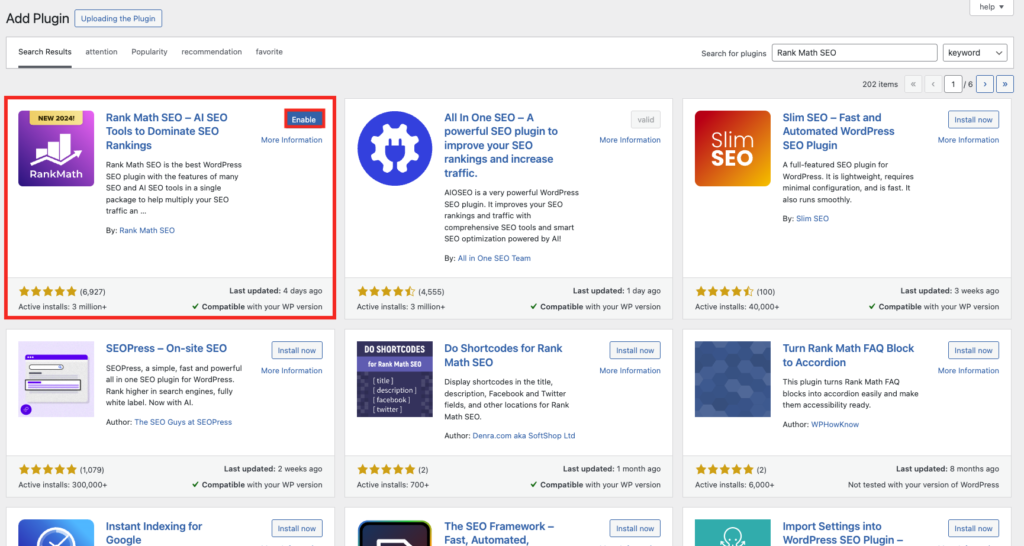
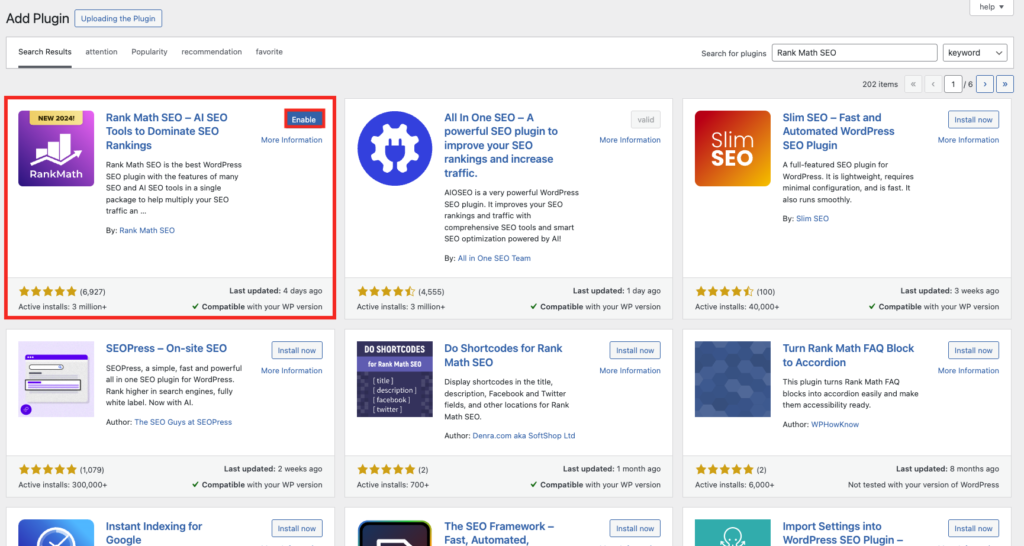
After the installation, a wizard will automatically appear to begin the Rank Math SEO setup.
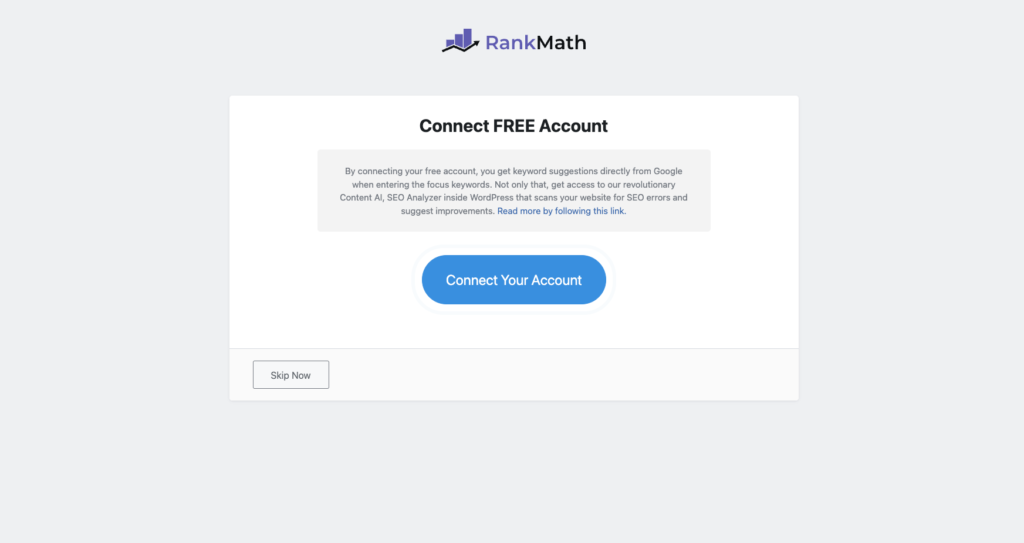
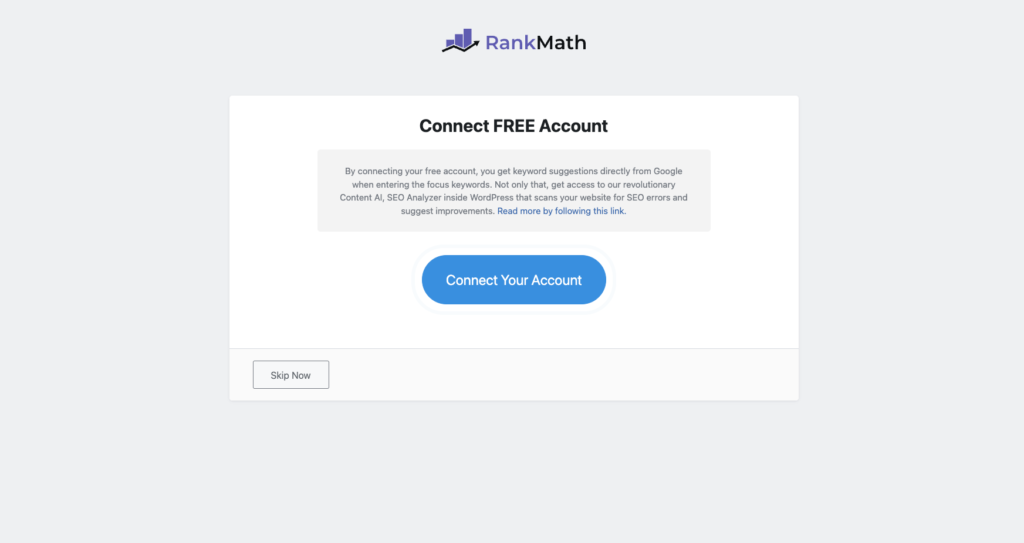
Connect Google Account
The wizard may first prompt you to connect your Google account.
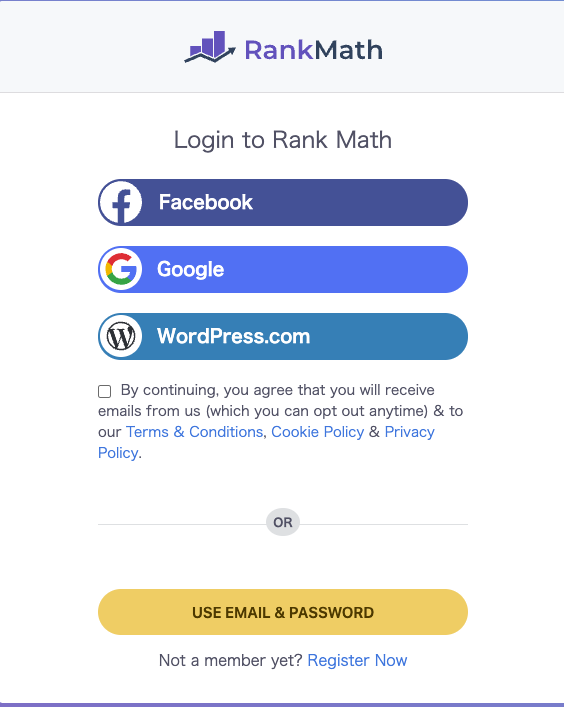
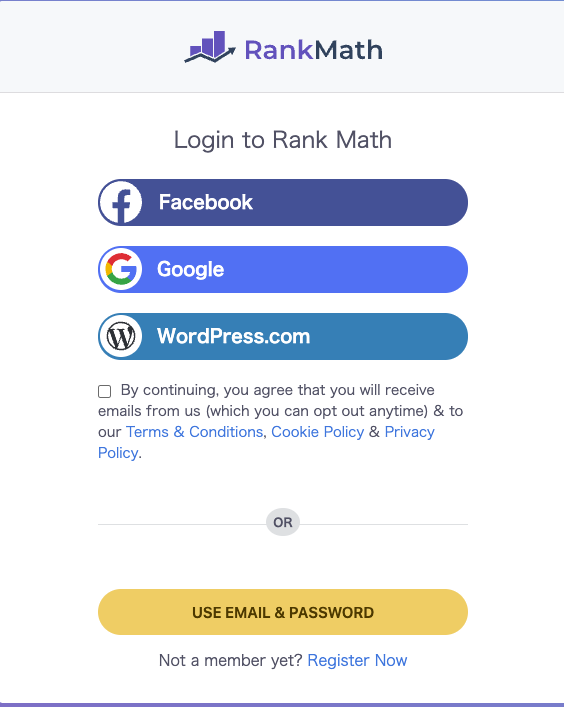
This will allow for smooth integration with Google Search Console and Google Analytics.
After connecting, you’ll be able to track SEO data and view Google’s information directly within Rank Math.
*For this example, we will select “Google” and proceed.
Choose Rank Math Setup Mode
On this screen, you will be prompted to choose the Rank Math setup mode.
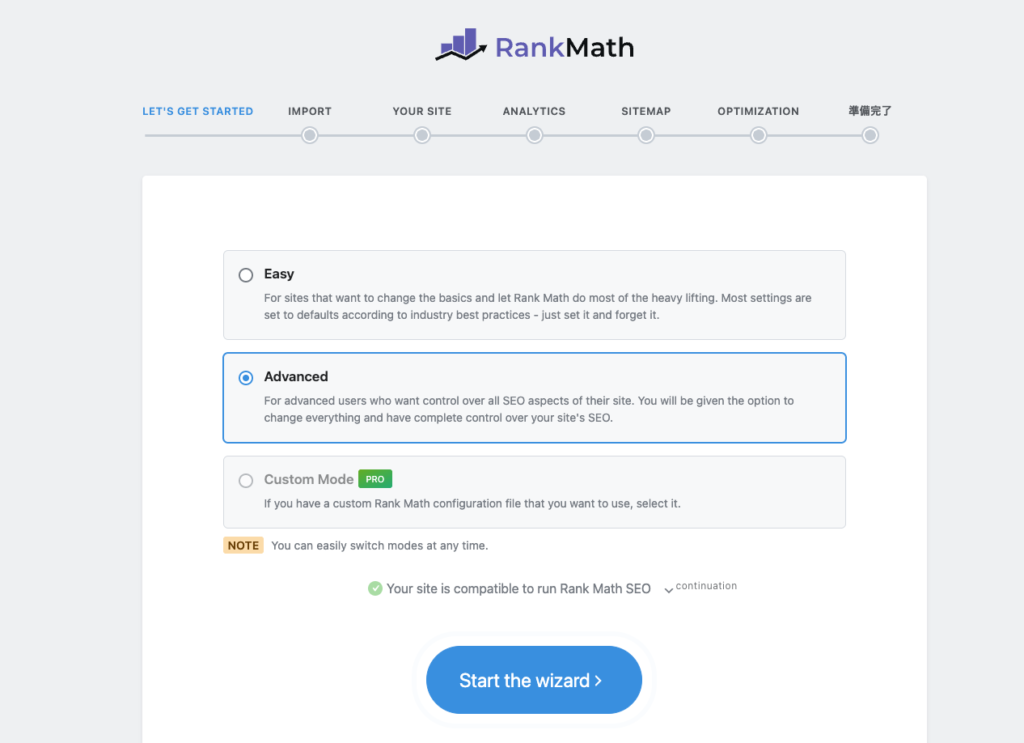
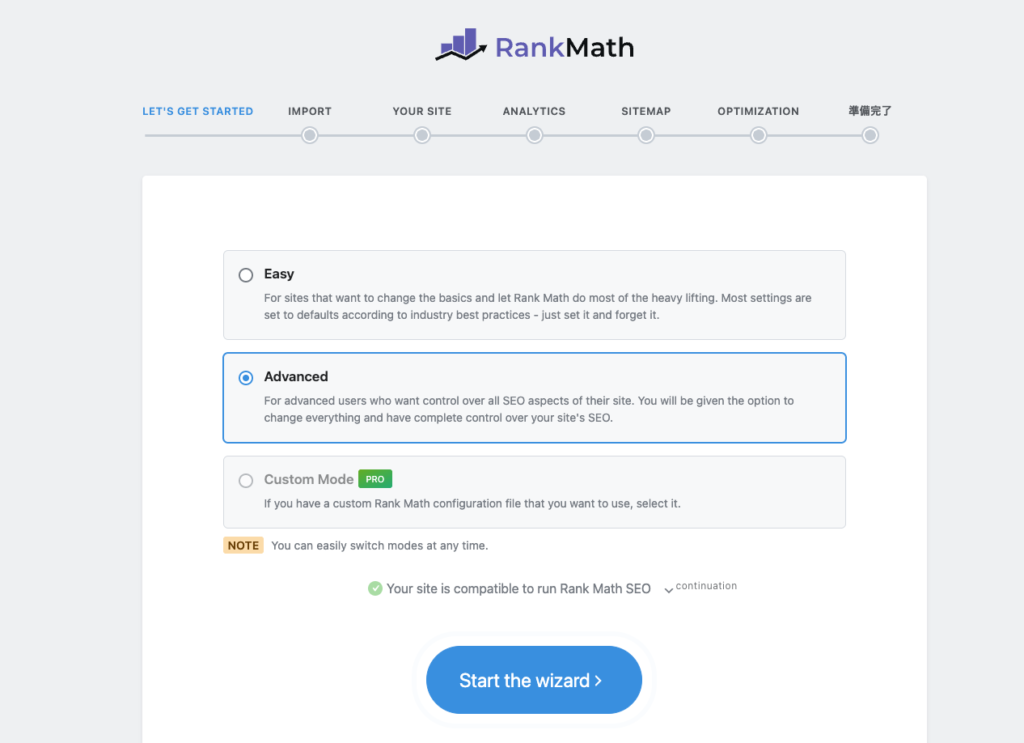
Below are the descriptions and recommendations for each mode.
- Easy Mod
- For beginners.
- The default settings are based on industry best practices, allowing you to use it without worrying about fine details.
- Recommended if you want to minimize effort.
- Advanced Mode
- For advanced users.
- Ideal for those who want to customize every SEO setting themselves.
- Suitable for those with SEO expertise or specific needs.
- Custom Mode
- Select this if you already have a configuration file.
- You can import the file and apply your own Rank Math settings.
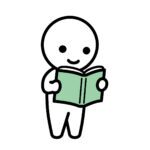
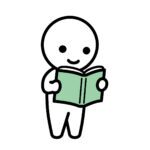
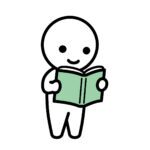
I selected the “Easy” mode!
- If you’re a beginner, select “Easy Mode” and let SEO be handled for you.
- If you want to adjust settings in more detail, choose “Advanced Mode.”
- You can switch modes later, so feel free to try it out first.



Click “Start Wizard” to proceed with the setup!
Import SEO Settings
This is the step where you choose whether to import settings from other SEO plugins into Rank Math.
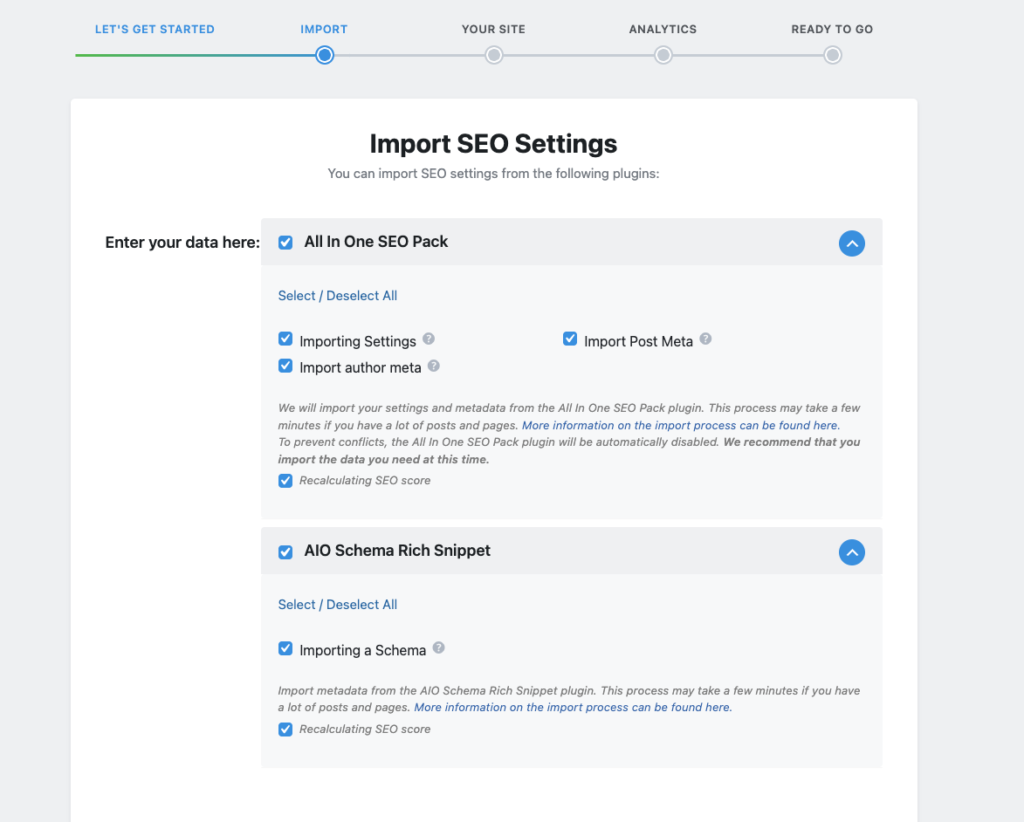
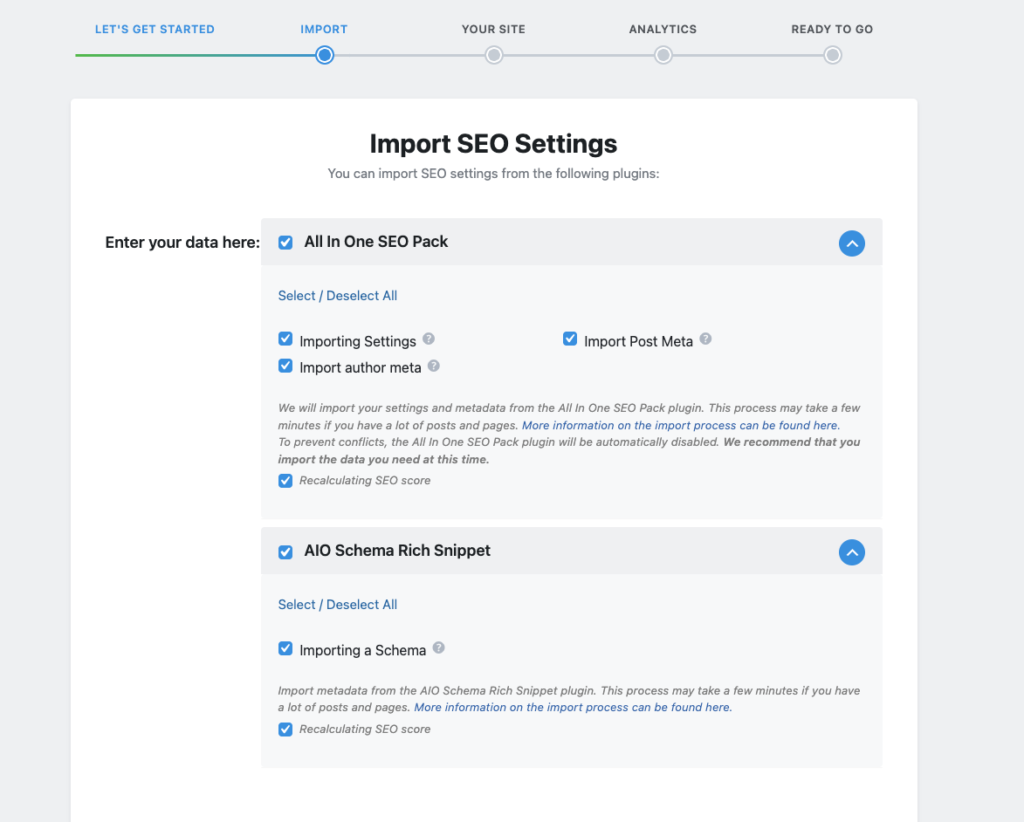
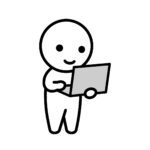
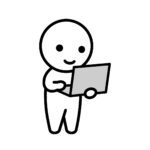
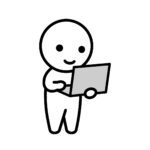
Basically, it’s asking if you’re using another SEO plugin.



Well, you’re not entirely wrong, but here it’s more like asking if you’re using any of the “specified plugins.”
- Import from All In One SEO Pack
- If you’ve used this plugin before, you can carry over your existing SEO settings.
- Import from AIO Schema Rich Snippet
- You can carry over your rich snippet settings.
- Skip and Don’t Import Now
- You can use your current settings and import later if needed.
- If you have used an SEO plugin before
- Selecting the relevant plugin and importing will make it easy to carry over your settings.
- If you’re setting up SEO for the first time
- Select “Skip and Don’t Import Now” to proceed.
In either case, you can adjust the settings later.
Verify Basic Settings
Next, you’ll see “Tell us about your site” and proceed to the screen where you can enter your site’s information.
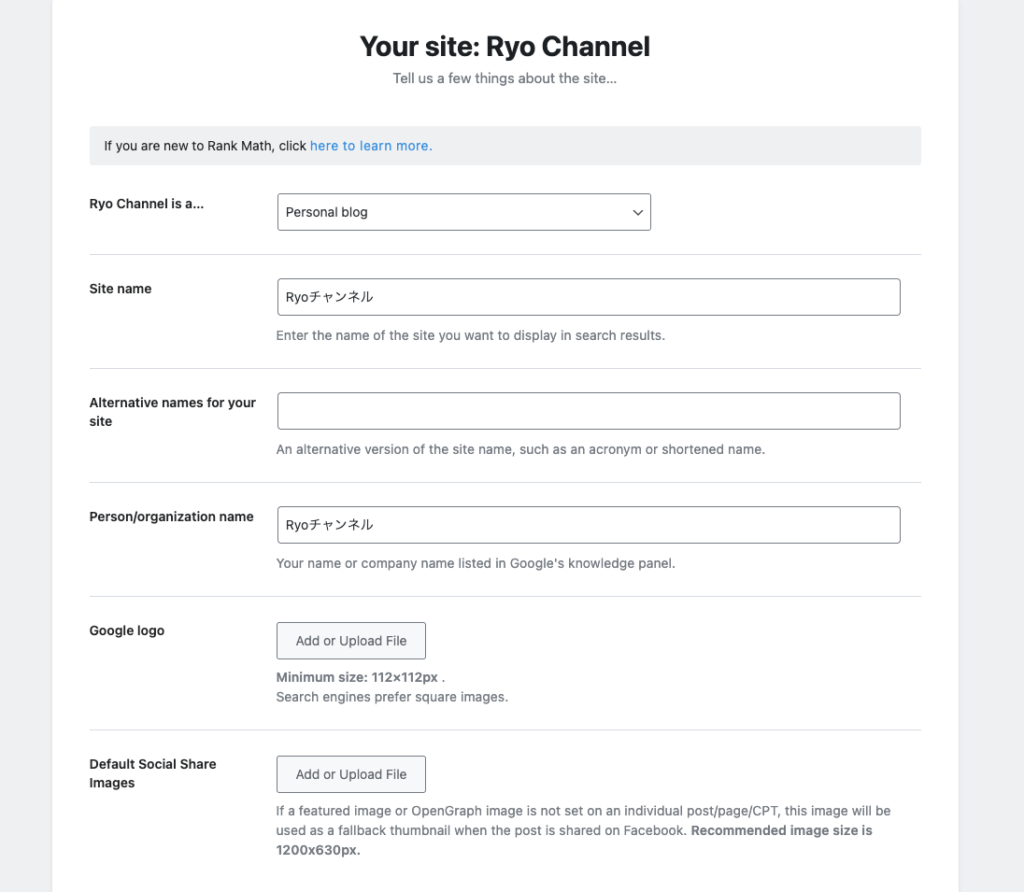
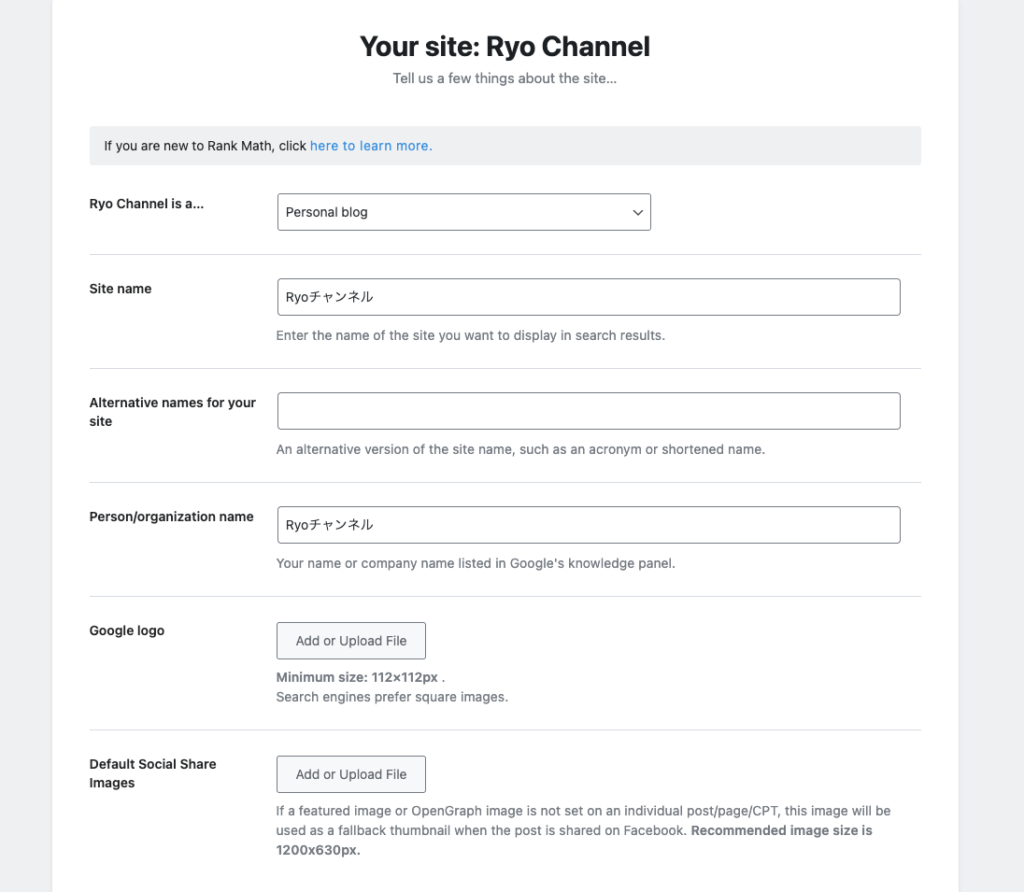
In this section, you will configure the following settings.
- Site Name (e.g., Ryo Channel)
- Site Alternate Name (abbreviations or acronyms of the site)
- Person/Organization Name (the name displayed in Google’s Knowledge Panel)
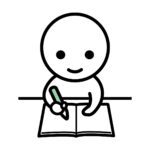
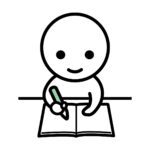
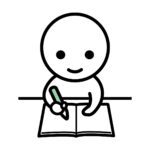
If it’s not necessary, leaving the “Site Alternate Name” blank is perfectly fine.
By configuring these settings, your site’s basic information will be reflected in Rank Math, helping to optimize your SEO.
Integrate Google Search Console and Google Analytics
In Rank Math, integrating with Google Search Console and Google Analytics is very important.
By doing this, you can efficiently manage SEO data and analyze traffic.
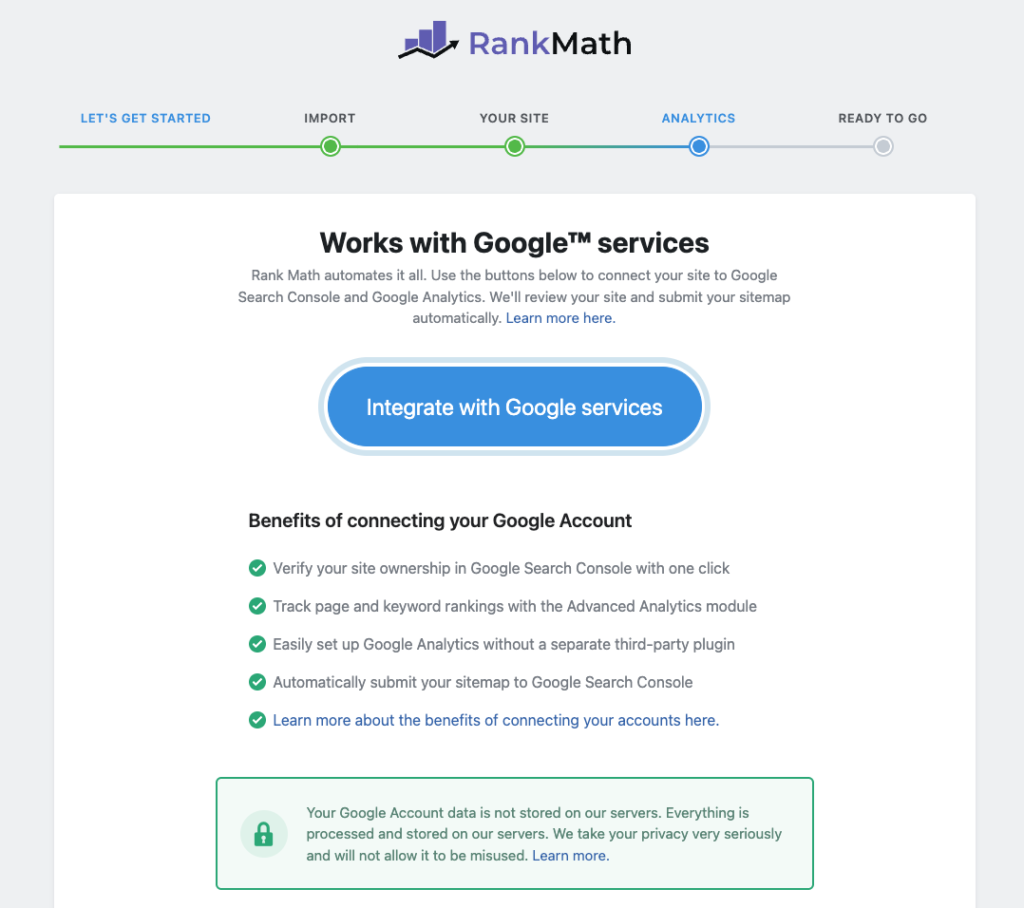
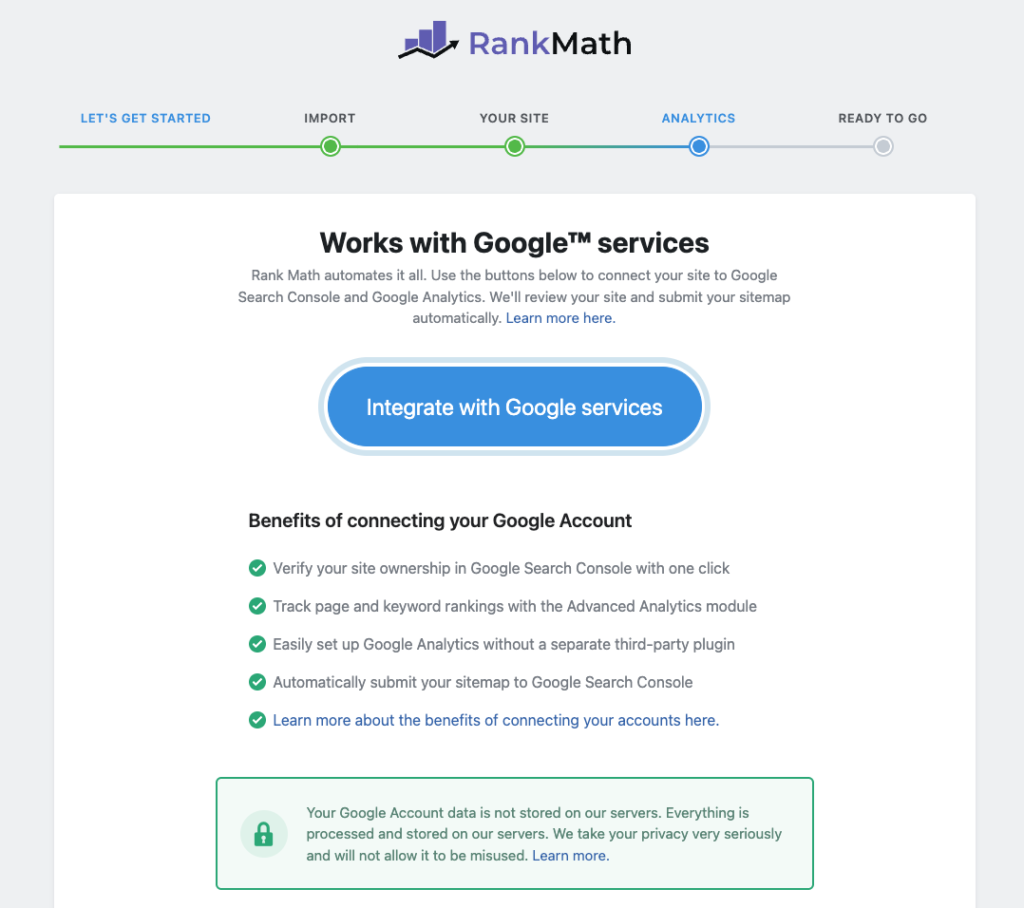
When you click on “Connect with Google Services,” you’ll be directed to a screen like the one below, and I proceeded with the integration as is.
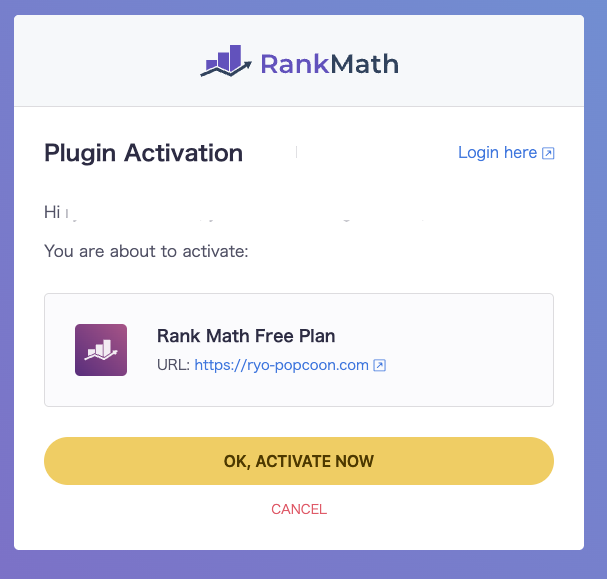
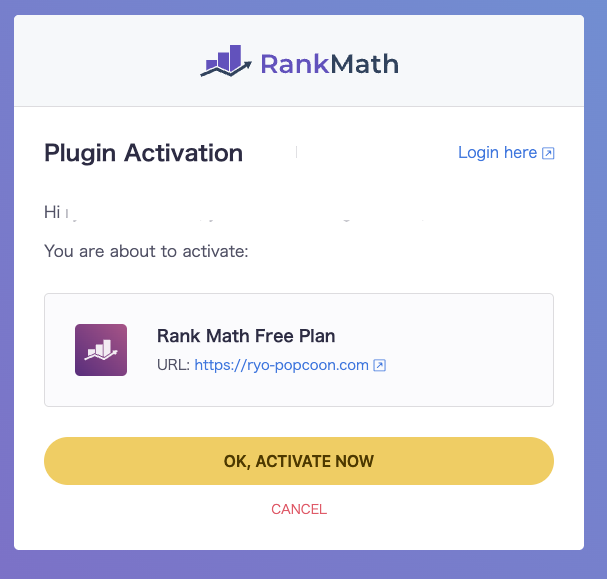
The wizard will prompt you to connect to “Google Search Console” and “Google Analytics.”
Once this is completed, you will be able to automatically retrieve SEO data. Make sure to complete the setup.
Link with Google Services
You can review and adjust the integration settings with Google Search Console and Google Analytics.
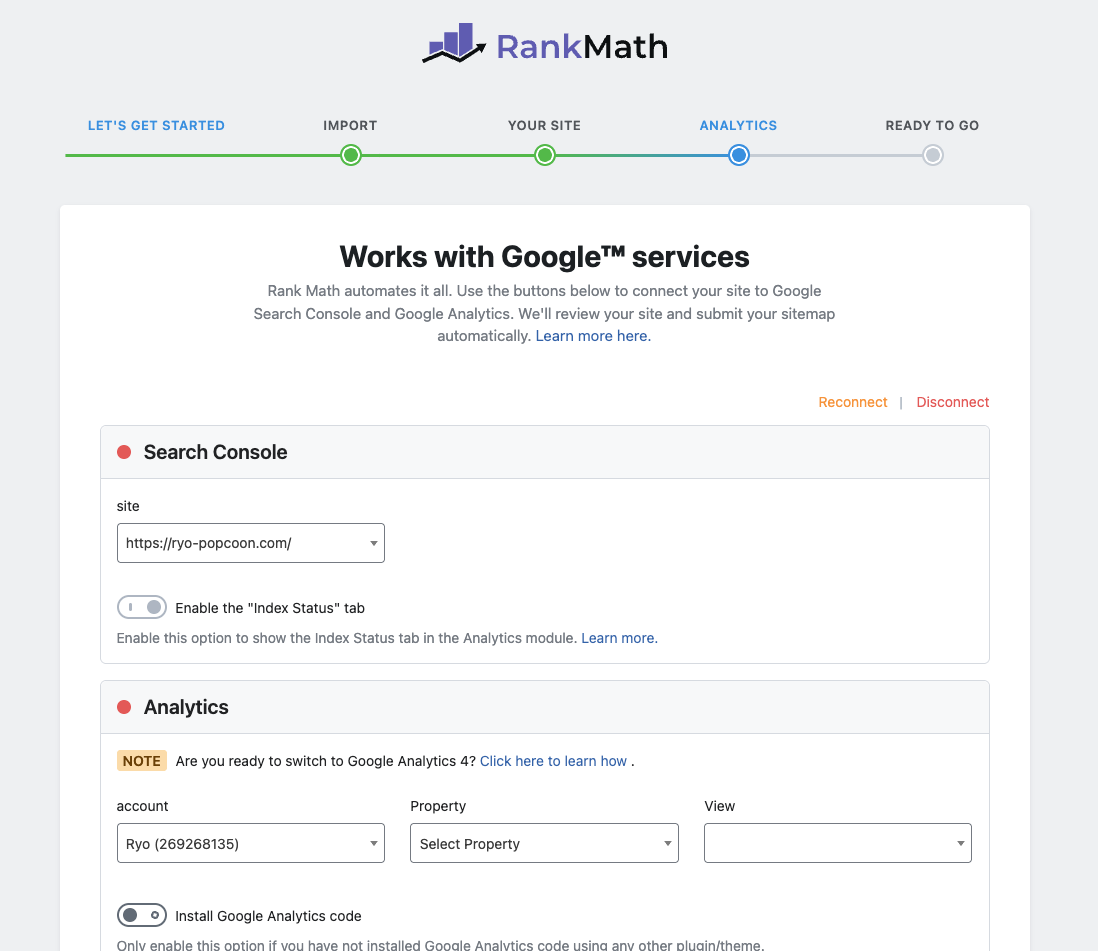
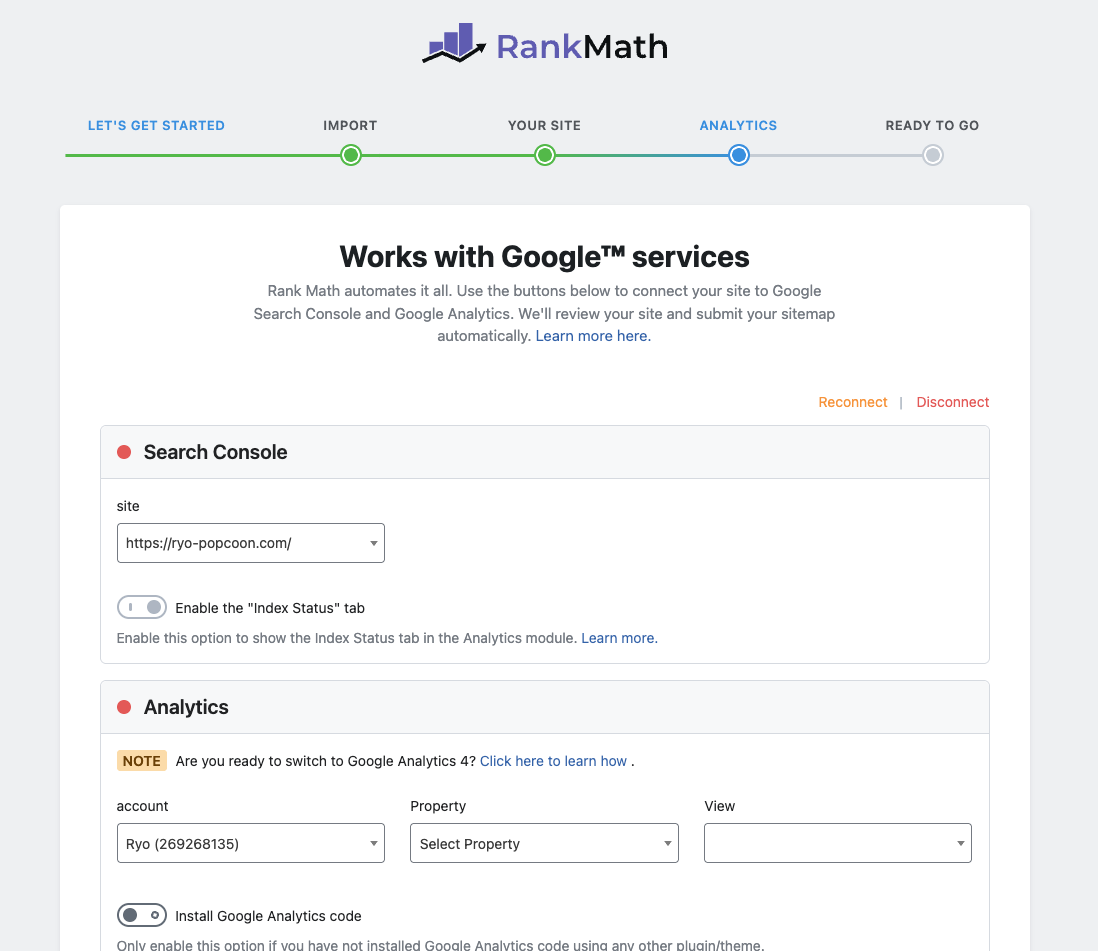
Here’s how to proceed.
Search Console Settings
- If you want to enable the “Index Status” tab, check the box. This will allow you to view the index status within Rank Math’s analysis module.
Google Analytics Settings
- Select the appropriate property under “Select Property” (typically the property associated with your site).
- The “Install Google Analytics Code” option should only be enabled if Google Analytics has not already been set up by other plugins or themes. If it’s already set up, leave this option disabled.
AdSense Settings (Only if needed)
- This feature is disabled unless you are using Rank Math Pro. If you don’t need it, feel free to ignore it.
Email Report Settings
- If you want to receive regular email reports with Analytics data, enable the email report option.
Once you’ve confirmed that the Search Console and Analytics settings are correct, click the “Save and Continue” button to proceed to the next step. If there are no issues, you can also skip this step.



I selected “GA4,” the new version of Google Analytics, in the “Select Property” section.
Setup Complete
This indicates that Rank Math has been set up correctly and your site is ready.
You can now proceed with using Rank Math to optimize your SEO.
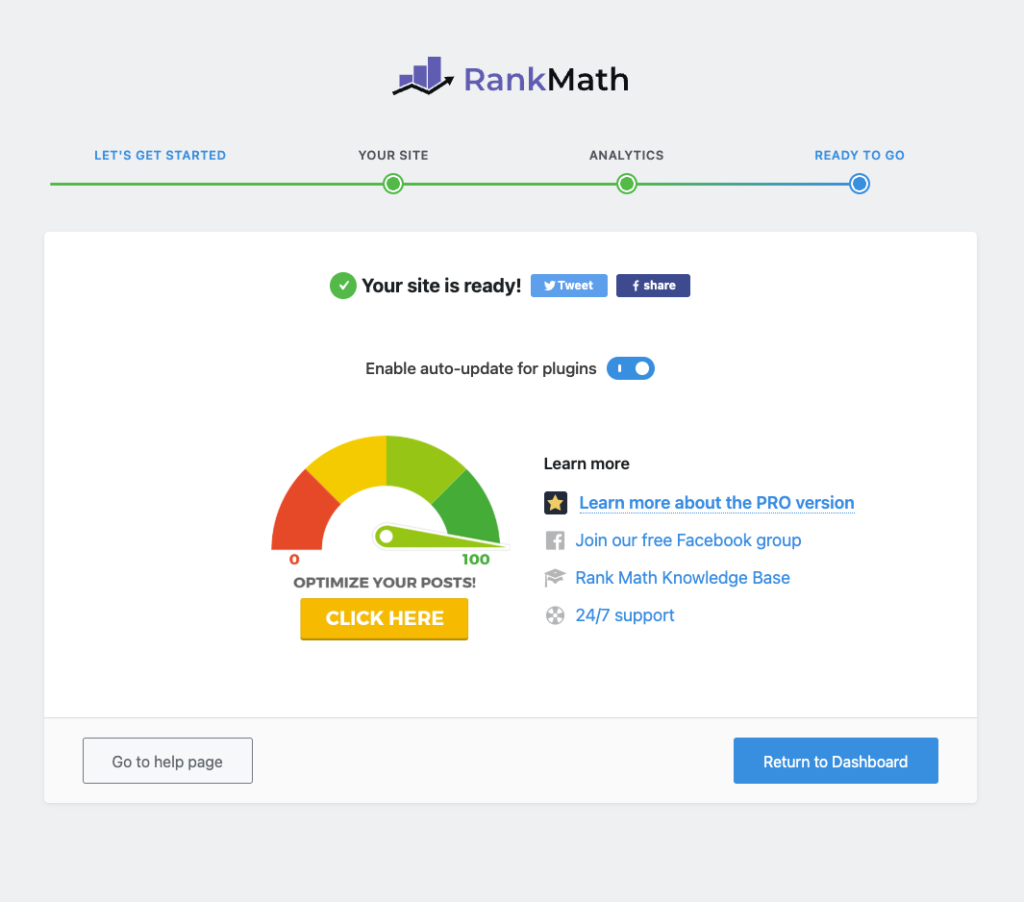
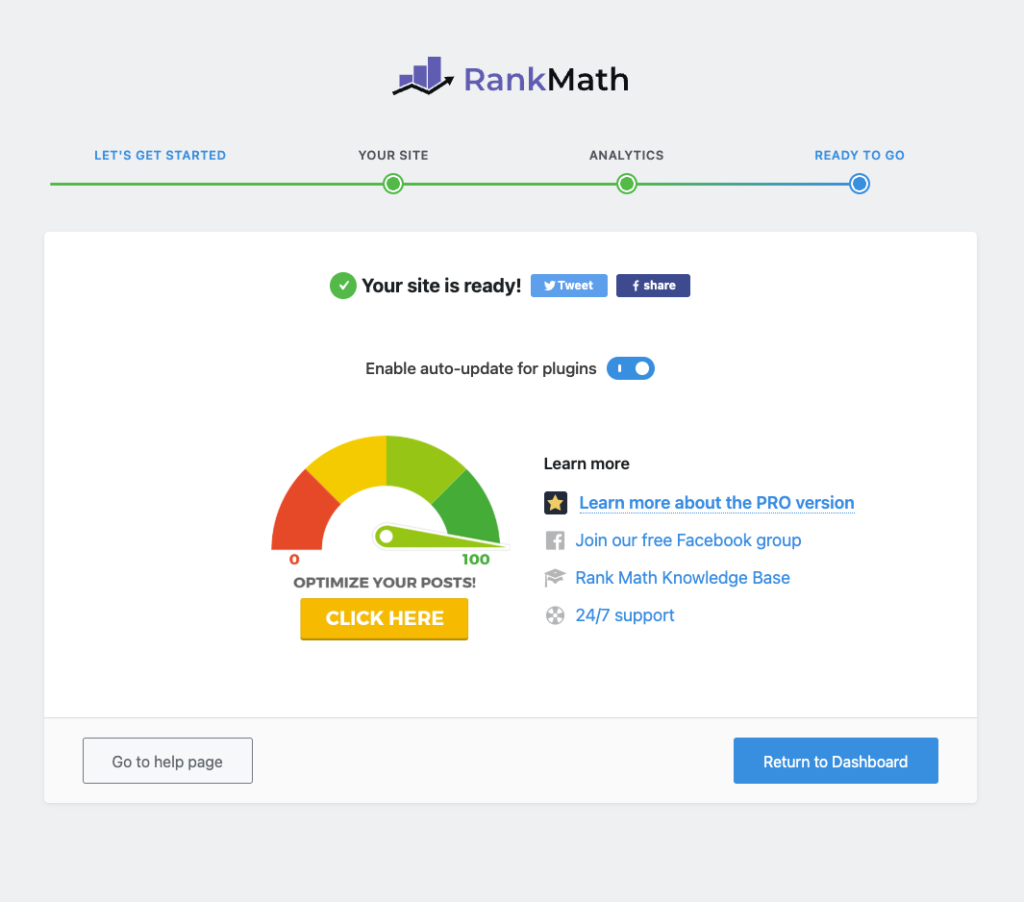
If you want to proceed further, you can select “Return to Dashboard” or “Go to Help Page” to adjust your settings or access assistance.
If you want to enable automatic plugin updates, check the box and continue. Otherwise, you can continue with the necessary settings or return to the dashboard to start using Rank Math.
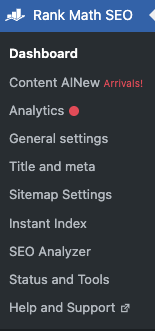
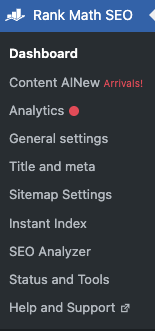
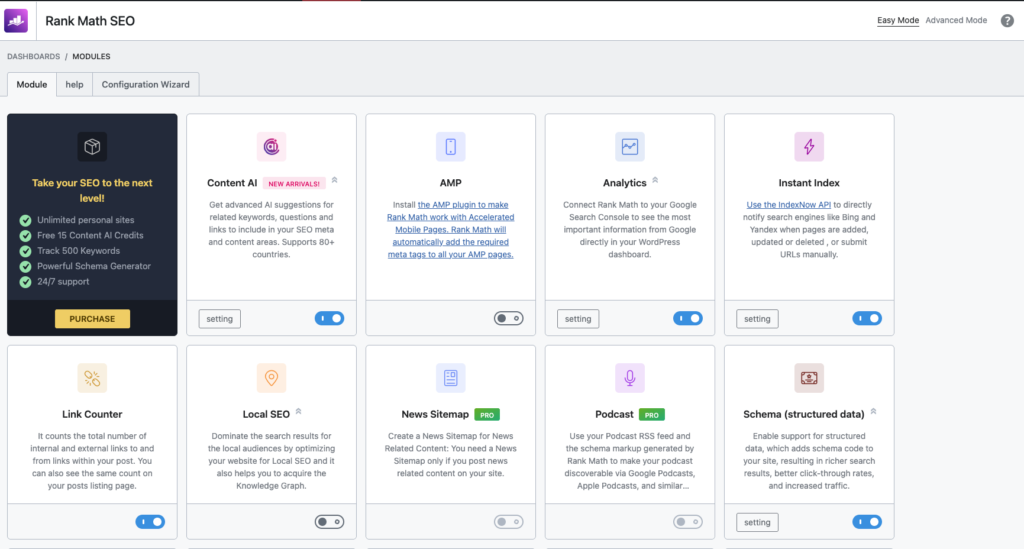
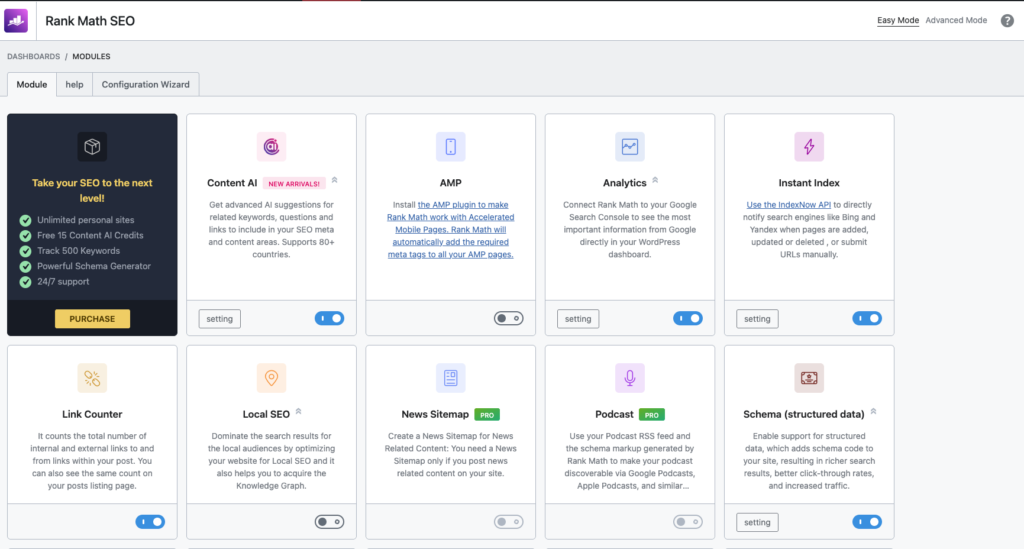
Rank Math SEO Frequently Asked Questions (FAQ)
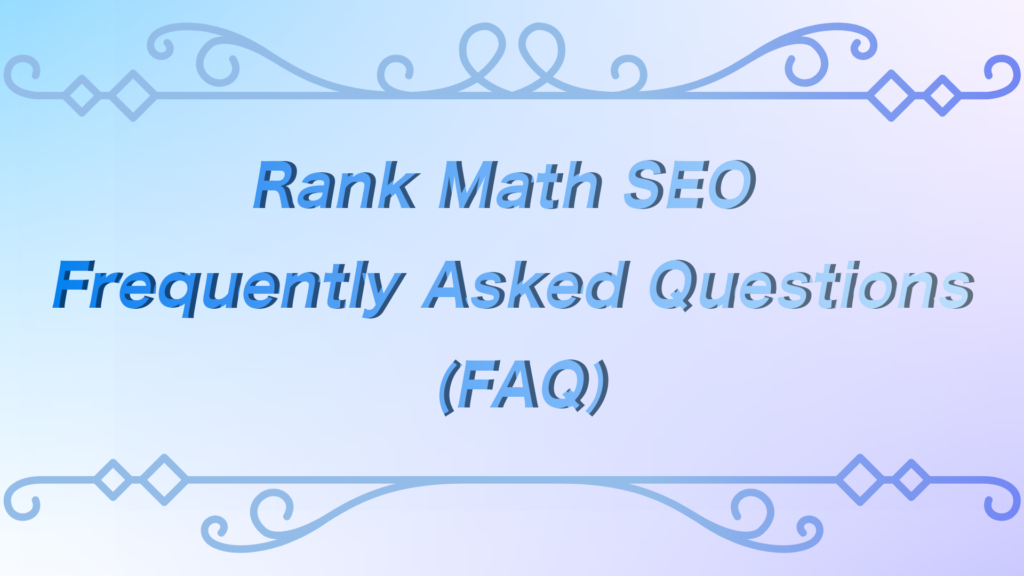
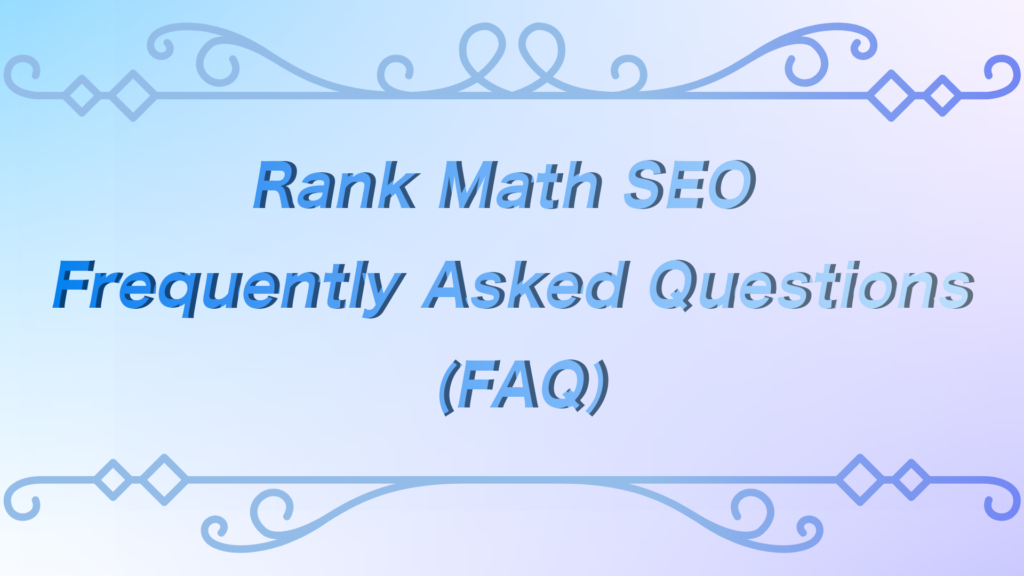
- How do I proceed with the setup after installing Rank Math SEO?
You can easily complete the basic setup by using the setup wizard.
Follow the wizard to enter your site information and connect your Google account. For detailed instructions, refer to the article for further guidance.
- Do I need SEO knowledge to use Rank Math SEO?
Rank Math is designed to be user-friendly, even for beginners, with its setup wizard and SEO analysis features that automatically optimize your site.
Even without basic SEO knowledge, you can still achieve effective results by completing the essential settings properly.
- What are the differences between the free and pro versions of Rank Math SEO?
The free version has a wide range of features, but the paid version (Rank Math Pro) gives you even more features and support.
For example, you get local SEO, SEO for WooCommerce, Google AdSense integration, priority support, and more.
- Can I use Rank Math SEO with other SEO plugins?
Yes, you can, but we recommend disabling other SEO plugins to avoid conflicts.
Managing your SEO settings centrally will help you prevent conflicts and ensure effective SEO.
- Does Rank Math SEO affect my site’s performance?
Rank Math is lightweight and optimized to have minimal impact on your site’s performance.
In fact, its enhanced SEO features may even improve search engine rankings, which in turn may have a positive impact on your site’s performance.
Recommended Articles「Complete Guide to LiteSpeed Cache for Beginners」


summary
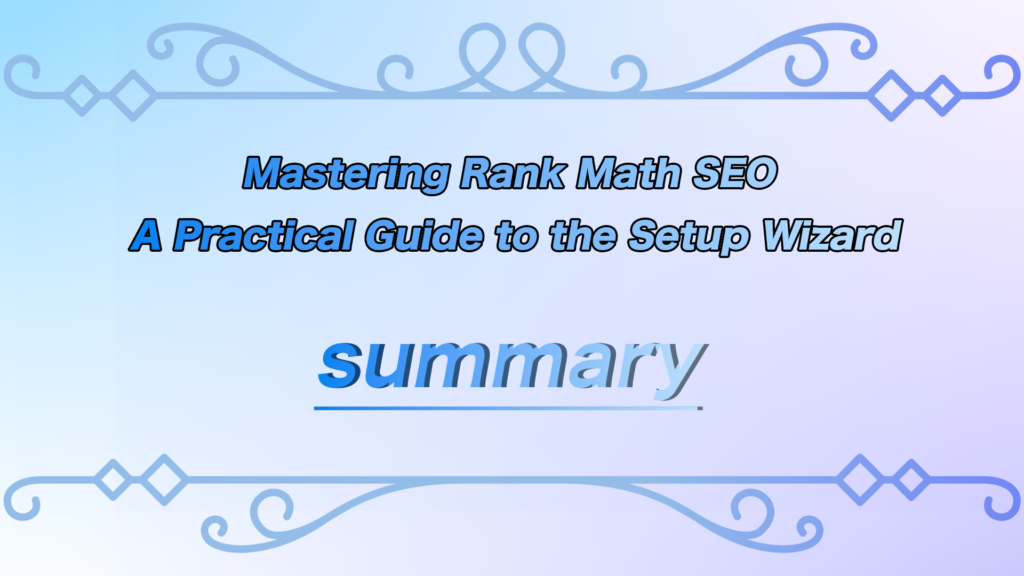
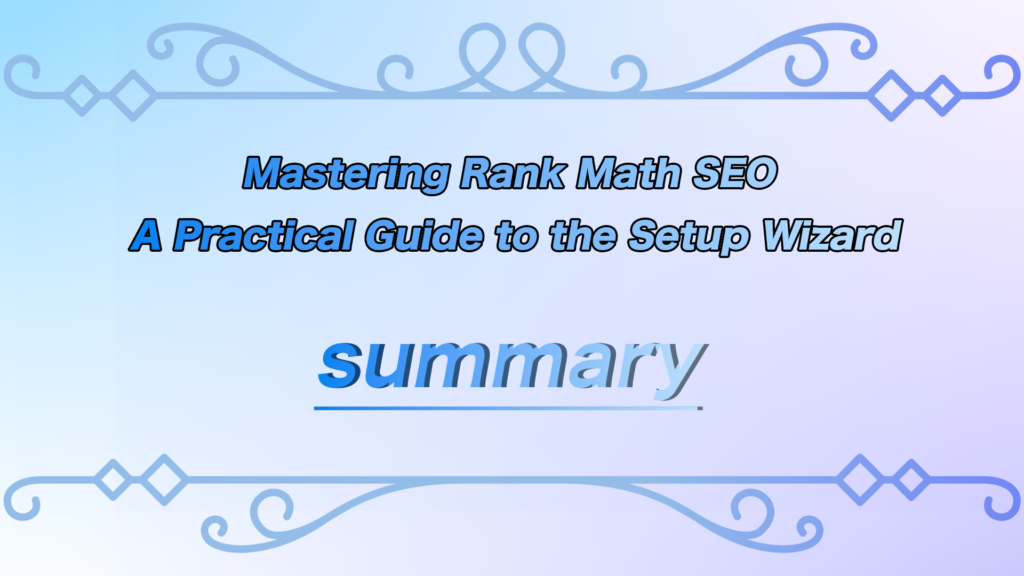
Rank Math SEO’s setup wizard makes it easy for even beginners to complete SEO settings.
You can effectively manage your site’s SEO by connecting your Google account, importing your SEO settings, and integrating with Google Search Console and Google Analytics.
This is a very useful plugin for those who want to strengthen their SEO, so be sure to give it a try!